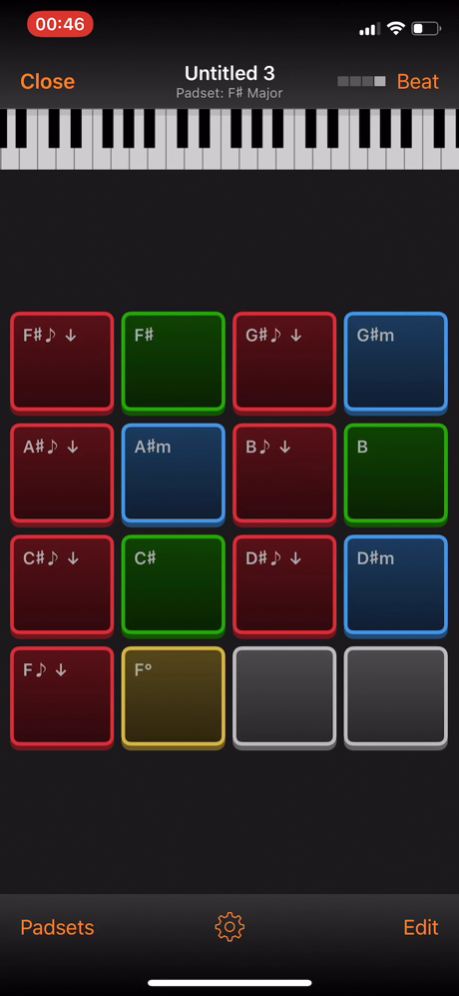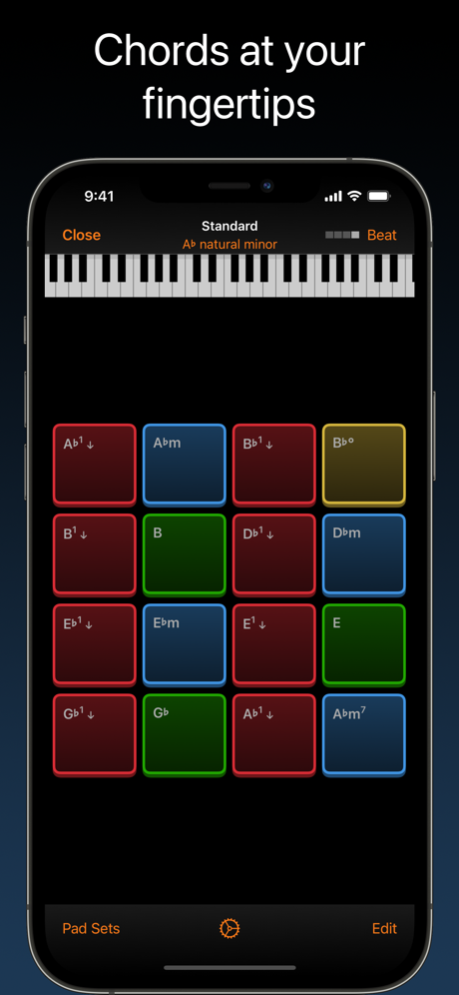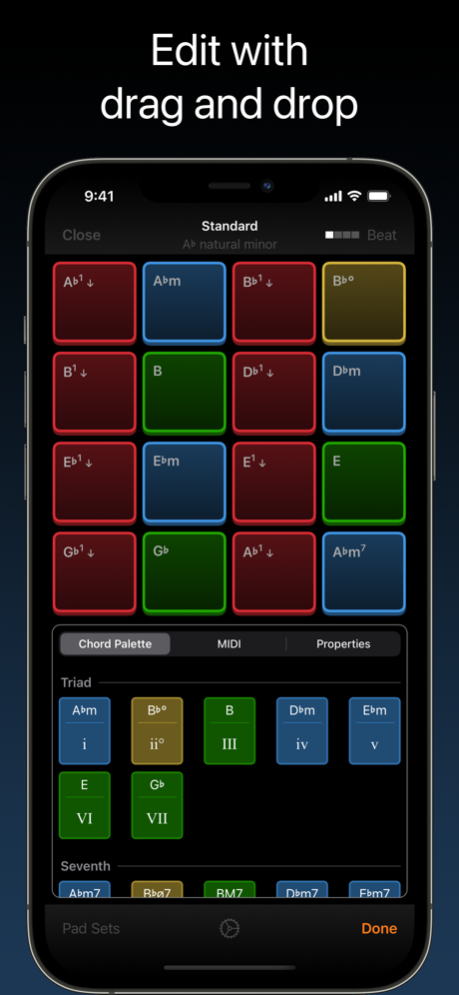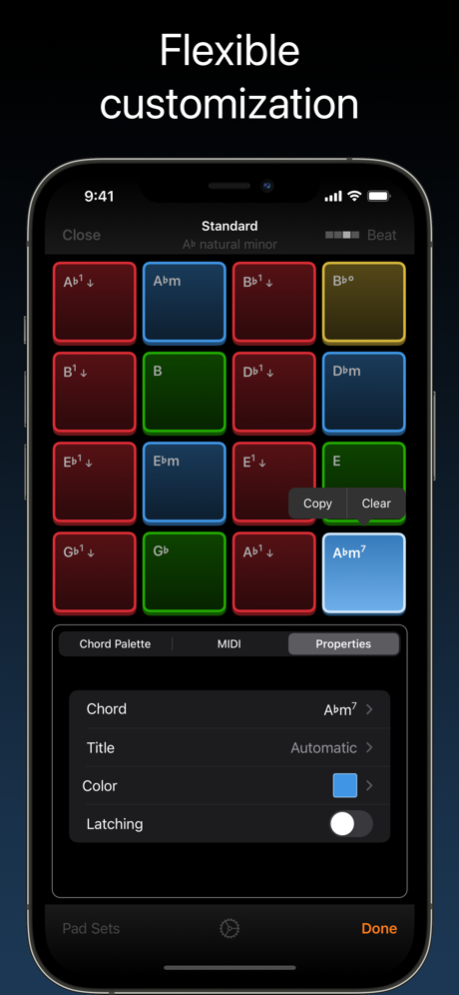ChordPadX 4.4.3
Continue to app
Free Version
Publisher Description
With ChordPadX, chords are at your fingertips! Trigger chords and notes intuitively, with a human touch.
Focused on intuition and efficiency, this app gives you the tools to create new song ideas in seconds. It will enable you to very easily trigger chords that sound good together. It's made for all levels of musicians, from pro to beginner.
Pick from a selection of dynamic templates and find chords based on your choices. Rearrange the pads with drag and drop to form the layout that you need. Or create your own from scratch by dragging chords from the palette.
Use your fingers to trigger multiple pads at the same time. The pads are velocity sensitive and the response curve is adjustable with precision.
Then adjust the chords through advanced editing. Change the chord type, alter the voicing with chord inversion, add bass, or choose a new pad color. You can also add a label of your choice.
All chords generated by the app are also sent to the MIDI output.
Trigger the pads directly with your fingers, or use the MIDI input to control them.
Use drag and drop between apps! ChordPadX and Suggester can communicate through drag and drop. You can also drag pads and chords into another app if it supports MIDI drag and drop.
Use Audio Unit (AUv3) and Core MIDI to connect with other apps. Sync up the tempo with Ableton Link.
Dec 9, 2023
Version 4.4.3
resolved an issue with the unlocking.
About ChordPadX
ChordPadX is a free app for iOS published in the Audio File Players list of apps, part of Audio & Multimedia.
The company that develops ChordPadX is Mathieu Routhier. The latest version released by its developer is 4.4.3.
To install ChordPadX on your iOS device, just click the green Continue To App button above to start the installation process. The app is listed on our website since 2023-12-09 and was downloaded 5 times. We have already checked if the download link is safe, however for your own protection we recommend that you scan the downloaded app with your antivirus. Your antivirus may detect the ChordPadX as malware if the download link is broken.
How to install ChordPadX on your iOS device:
- Click on the Continue To App button on our website. This will redirect you to the App Store.
- Once the ChordPadX is shown in the iTunes listing of your iOS device, you can start its download and installation. Tap on the GET button to the right of the app to start downloading it.
- If you are not logged-in the iOS appstore app, you'll be prompted for your your Apple ID and/or password.
- After ChordPadX is downloaded, you'll see an INSTALL button to the right. Tap on it to start the actual installation of the iOS app.
- Once installation is finished you can tap on the OPEN button to start it. Its icon will also be added to your device home screen.